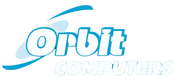Make your website visible.
How to get your website on Google Search
How to get your website on Bing Search
Find a Hobby
A very interesting Website from Autodesk.
10 DIY Ways to Protect Yourself from Hackers
1. Use Strong, Unique Passwords
Never reuse passwords—use a password manager (Bitwarden, KeePass, or 1Password).
Make passwords long (12+ characters) with numbers, symbols, and mixed cases.
2. Enable Two-Factor Authentication (2FA)
Always turn on 2FA (SMS is okay, but Authy or Google Authenticator is better).
Avoid text-based 2FA for high-risk accounts (email, banking).
Secure Your Wi-Fi Network
Change the default router password (admin/password → strong one).
Use WPA3 encryption (or WPA2 if WPA3 isn’t available).
Hide your SSID (network name) if possible.
Lock Down Social Media Privacy
Limit personal info (birthday, address, phone number).
Disable location tagging and review app permissions.
Update Software Regularly
Hackers exploit old software—enable auto-updates for OS, apps, and routers.
Uninstall unused apps/plugins (like old Java or Flash).
Avoid Phishing Scams
Never click suspicious links in emails/texts—hover to check URLs.
Watch for urgent/too-good-to-be-true messages (e.g., “Your account is locked!”).
Backup Your Data
Use the 3-2-1 rule:
3 copies of data (phone + cloud + external drive).
2 different formats (cloud + USB).
1 offline backup (in case of ransomware).
Use a VPN on Public Wi-Fi
Use a VPN on Public Wi-Fi
Free Wi-Fi = hacker playground—always use a VPN (ProtonVPN, Windscribe).
Avoid accessing banks/sensitive accounts on public networks.
Red Flags You’ve Been Hacked
Strange logins, password reset emails, or unknown charges.
Slow device performance or pop-ups demanding ransom.
🔧 Quick Fixes If Hacked
Change passwords immediately.
Revoke suspicious apps (Google/Microsoft account permissions).
Run antivirus scans.
Report fraud to your bank + credit bureaus.
FREE SITES ARE NOT ALWAYS FREE.
bE aLeArt

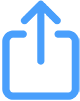 then 'Add to home screen'
then 'Add to home screen'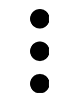 then 'Add to home screen'
then 'Add to home screen'